YT-Tools for Blender v1.1 Release Note
✨ New Features Overview
🔹 Bend Tool
Bend Transform is a transformation tool similar to Modo’s Bend tool. It bends the coordinate values of selected vertices around the spine handle of the bend. Center is the center position of the bend, from which the bend will occur. Spine is the vector along which the bend will occur. Axis defines the plane along which the bend will occur. You can set it to a major X/Y/Z axis or the current view direction. If you want to specify the direction of the selected element’s normal vector, you can use WorkPlane feature.
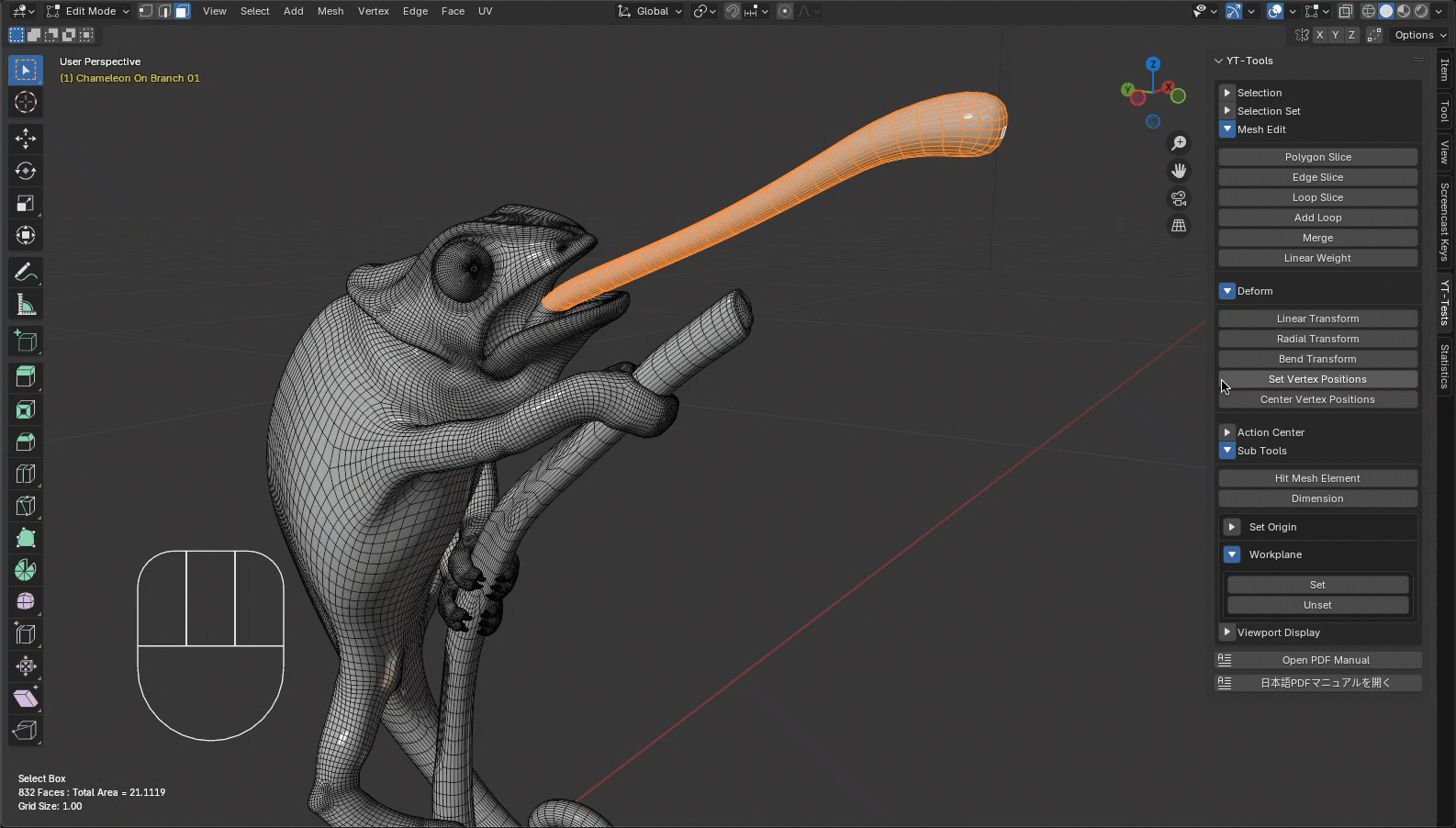
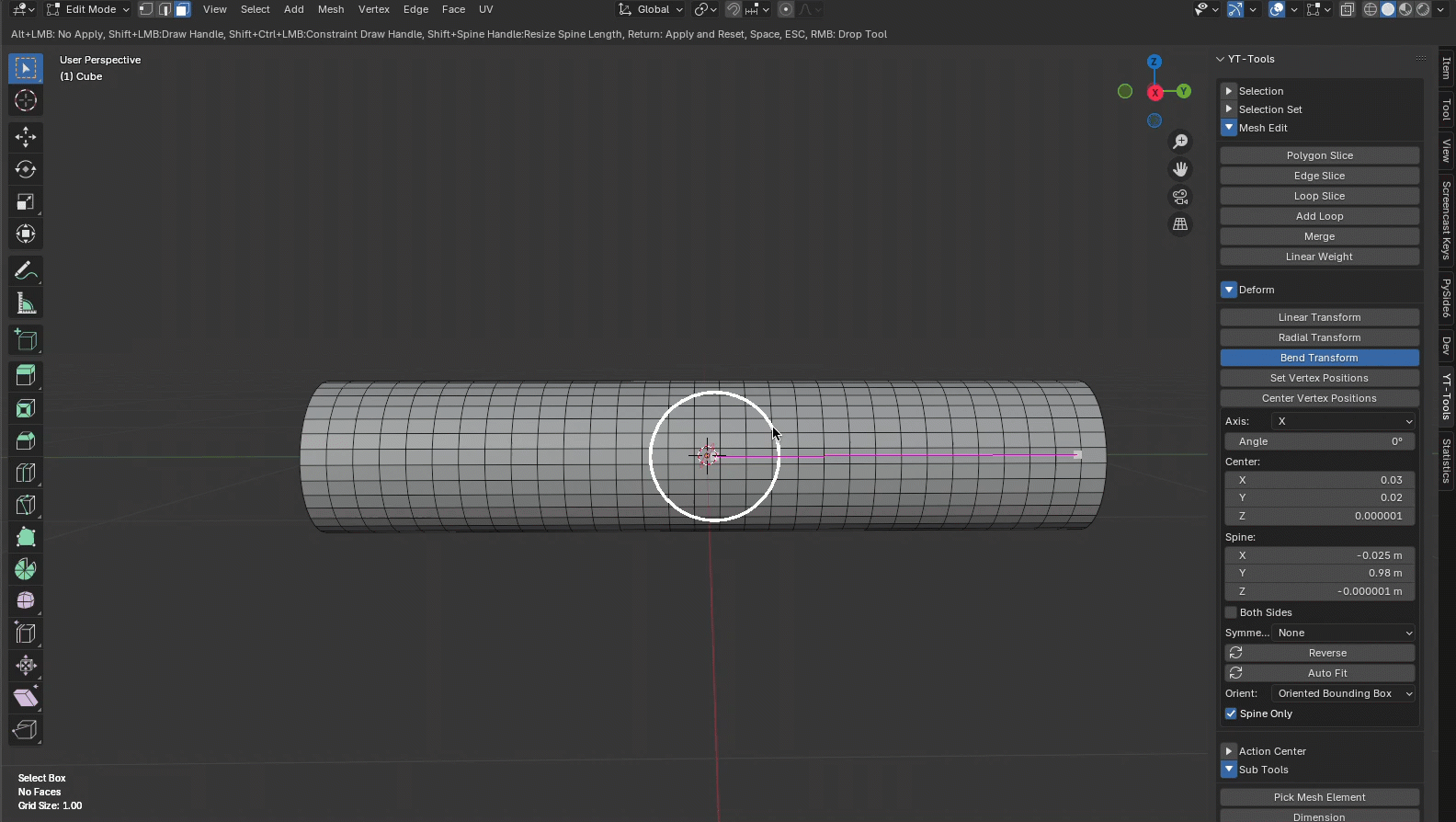
Both Sides also transforms the coordinates of vertices located in the opposite direction to the spine vector.
Set Vertex Positions
Set Vertex Positions sets the coordinate values of the selected vertices to the specified values. Axis specifies the component of the coordinate value to be set; only the coordinate components of the enabled axes are updated. Position specifies the coordinate value to be set; the coordinate value of the active vertex is set as the default. If there is no active vertex, the center value of the selected vertex coordinates is set. Space specifies whether the coordinate values are set in local mesh coordinates or global object coordinates. Mode specifies whether the specified Position value replaces the existing vertex value (SET) or is added (ADD).
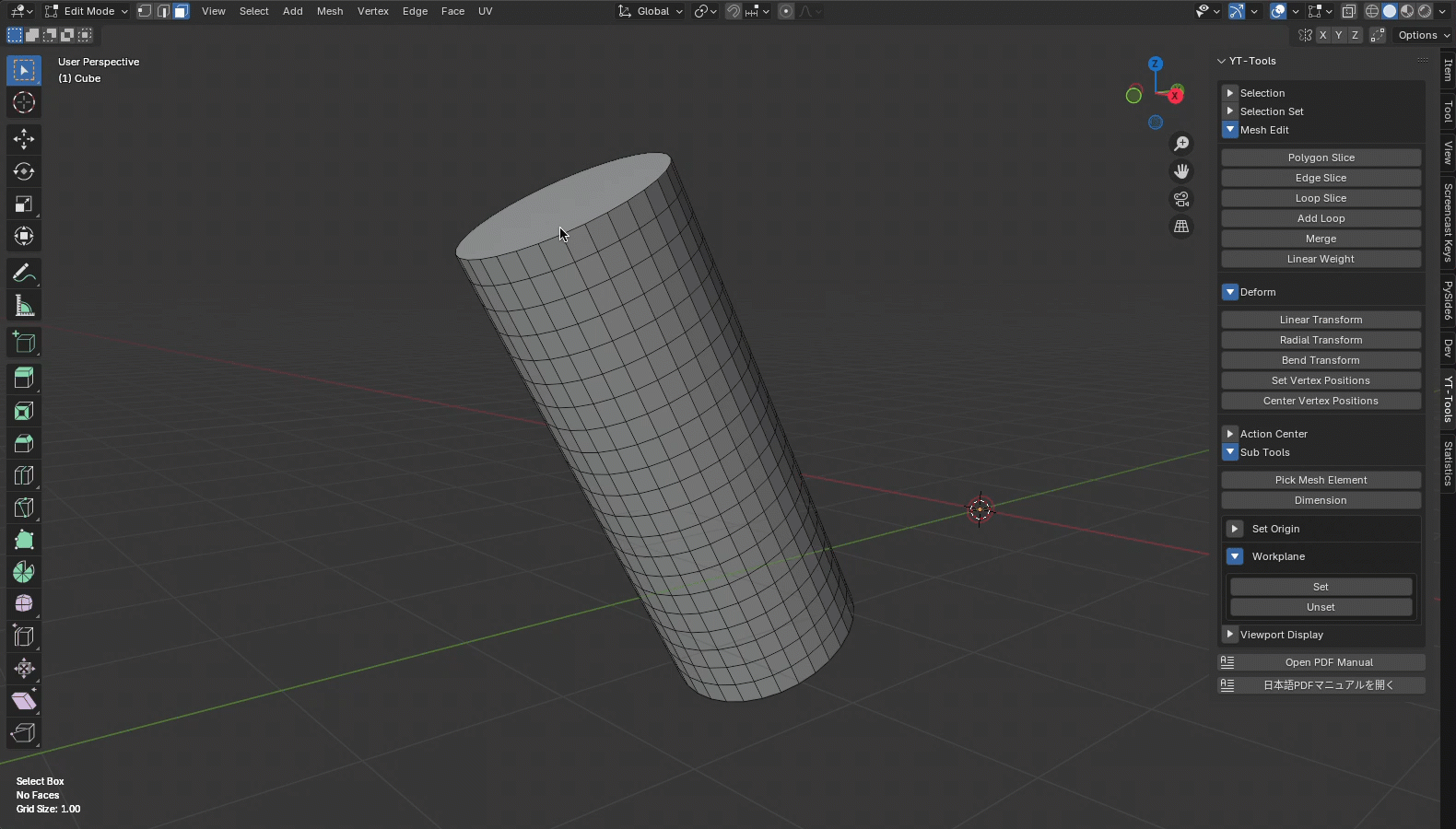
Center Vertex Positions
Center Vertex Positions sets the coordinate values of the selected vertices to the center value of the bounding box containing the selected vertices. Axis is the component of the coordinate value to set; only the components of the coordinate value for the enabled axis will be updated. Space specifies whether the coordinate value is set in the mesh’s local coordinate value or the object’s global coordinate value.
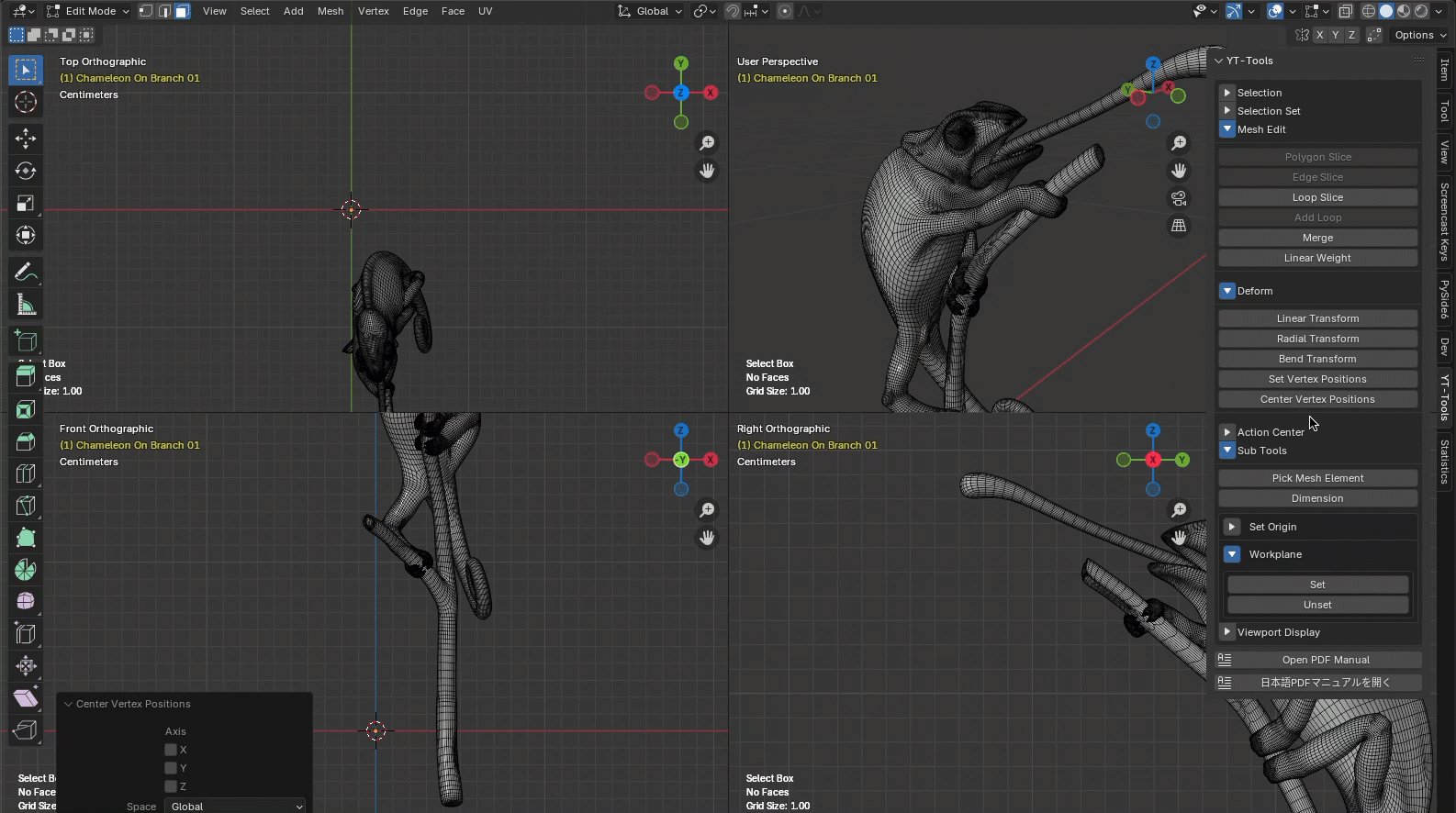
Radial Transform Invert option
Invert inverts falloff weight (w = 1.0 - w).